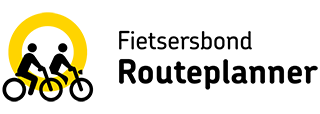Planning using the map
You can input route points in two ways: Using the input fields at the top of the page or by clicking on the map. Clicking on the map will place a flag and open a text window giving the option of From, Via and To. Continue this for each point you wish for your route.

NOTE: with current Route Planner functionality, when adding multiple Via points, they must be done in route order as they cannot be re-ordered once placed, only deleted.

After calculating a route any of the flags or route points can be dragged and dropped at a new location on the map once. If additional position changes are required, the Get Directions button needs to be re-clicked.